|
Neuma Technology Inc. provides the world's most advanced
solution to manage the automation of the software development lifecycle.
|
|||
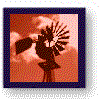
About Neuma:Product Info: |
NEWS: Neuma Declares War on Configuration Specs for Views ALM Expo and Ottawa, Canada - September 15, 2005 - In a move aimed directly at improving developer usability, Neuma Technology today declared war on configuration specifications used to specify a context-specific view of a source tree. In first generation CM tools, a user who wanted to look at source code had to specify that they wanted the latest source code or that they wanted a specific version, either by pointing to the version or specifying the revision number for that version. In second generation CM tools, CM managers and users can define a set of rules that tell the CM tool how to determine the version. This is known as a Configuration Specification. But these rules can be quite complex: use the release 3 branch, but if there is none, then use the release 2 branch and if there is none then the release 1 branch; but if there’s a branch labeled “for me” use that one instead; override by any versions with an emergency label on them. They even become more complex if you need to sometimes pick the most recent version (e.g. for checkout) and otherwise deal with the latest tested version. In response to recent posts that configuration view specifications are too complex, Joe Farah, President and CEO of Neuma commented that “if it’s too complex to use, only a small subset of your team will take advantage of it, and even then it will be error prone. It’s got to be dead simple.” CM+, with its third generation technology, eliminates the need to create configuration specifications. Using a Product Road Map, combined with Stream-based Change Management, CM+ can easily compute which versions of the files to use. “You tell the system one day that you’re working on product ‘ABC’ in development stream ‘rel3’. Your job is done, now it’s the CM tool’s job”, explains Farah. “Maybe you only want to look at fully tested code – just add that promotion level/status to your request. Or maybe you want something more specific, such as the build that you sent to a customer last month or a specific baseline. Just specify the build or baseline and you’re done.” CM+ tracks the history of the product, not just of the individual files. CM+ uses the product road map to inherit automatically versions of files that have not been branched into the current and perhaps even earlier development streams. This eliminates the need both to branch prematurely and as a result to maintain multiple branches. It also eliminates the need to apply labels and to specify them in a configuration spec. By default, CM+ will automatically include any changes that you’re working on that will affect the current view, but you can choose to exclude these. Or you can collaborate with your peers on a complex feature by selecting their changes. CM+ will remember your view until you change it, or you can save it away for future reference. CM+ clearly displays the user’s context view in the status bar so that the user is aware of his context when (s)he returns from lunch. Neuma Technology Inc. is a pioneer and leader in providing advanced Configuration Management technology. It’s flagship product, CM+ Enterprise, first released in 1991, provides end-to-end Application Lifecycle Management in a small footprint, highly configurable package. Contact: pr@neuma.com Web Site: http://www.neuma.com |
