|
Neuma Technology Inc. provides the world's most advanced
solution to manage the automation of the software development lifecycle.
|
|||
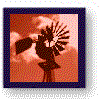
Build your business case: |
Replacing in-house management
tools
Add up your tool support budget and multiply by a small fraction Developing in-house tools may sound like a cost-effective solution as compared to some CM solutions, but in reality, it rarely is. Even the freeware systems such as CVS, RCS and SCCS, often used as a starting point for an in-house solution, rapidly evolve into a signficant development effort. The problem is that these first generation systems do not provide a large enough portion of the solution, and even if they did, the solution space continues to grow with competitive pressures. Most in-house solutions are developed without first investigating the long term cost of support and maintenance of the solution. Look at your current solution costs and compare them to a more evolved CM+ solution. You'll likely find the CM+ solution is a fraction of your current costs. Ensuring you keep your same capabilities - the CM+ Tool Kit Costs aside, one of the key reasons for the in-house route is to have the ability to shape the tools to your own requirements. This will forever persist as a valid goal. However, CM+ can be used as a CM tool kit to easily develop a tailor-made Configuration Management or Product Management tool. A significant effort in each release of CM+ goes towards making the tool kit easier to customize to specific organizational needs. What may have taken a few weeks in earlier releases of CM+ can now be accomplished in a few hours. This not only reduces costs, but brings your own solutions to your development team in a timely manner, decreasing time to market. You can easily load data into CM+ from your existing solution (as long as you can export it from there) into CM+. You can start out by keeping the same processes your team members are used to, and move ahead from there. Moving forward with ease: Eliminate old problems, add new features Once you've moved to a CM+ solution, its much easier to expand the functionality of your environment and refine your processes to help you climb up the capability maturity ladder. Improvements which involve simpler user interfaces, additional options, additional data, greater levels of integration across applications, additional permission control over operations and data changes, variations on workflow, etc. are significantly easier to accomplish in a CM+ environment than for an in-house solution. The latter typically involves integration with a database through numerous scripts. Throw away your scripts and your support costs - move to CM+. Keeping your past data and viewing/summarizing it more easily Many organizations build their solutions on a mix of tools: a version control tool, a database, a project management tool, a requirements management tool and a good scripting tool (even though it may not be portable). Viewing data across these tools is a project in itself. CM+ provides the capabilities to easily mine the data from your existing tools so that it may be presented in a more integrated fashion. Planning data and Problem Tracking data are easily organized into views by release, or based on your current 'context'. To-do lists appear on end-user interfaces so that it is clear which problems are to be addressed in which order or which features or other activities are to be given priority for implementation. The user's context automatically filters out old data and other data not relevant to the user's current roles. Middle and upper management, rather than relying on printed reports which quickly become dated, can use CM+ to summarize and zoom in on specific areas, such as emergency problems in the current beta release, or metrics showing the rates of problem insertion and correction. Older source code can be loaded in release by release making it easier to navigate the history trees, typically just by specifying a product and a release of interest. CM+ helps automate the loading in of source code, whether from directories or from other tools, whether just the latest revision or a series of baselines from multiple releases. And CM+ helps to identify architectural changes that have been made in the past, a view typically unheard of in other CM solutions. Converting tool support personnel into process improvement personnel One of the key problems of moving to CM+ is what to do with your existing tool support staff. Because CM+ requires significantly less support and administration, you will likely free up a good number of personnel. Although its possible to move some onto your core product focus, others may be assigned to move your processes forward, and in the process, improving product quality, reducing time-to-market and achieving industry recognition for your process maturity. It won't take long to get your traditional processes improved, but there's always room to expand: start tracking your test suite metrics so that you can better predict the length of your verification cycle, and improve on it; start tracking your product deliveries so that you know which customers have which release; track customer requests and customized reports back to them on the status of their requests; fine tune your iterative development process. CM+ allows you to take on tasks that you never before considered, because it allows you to rise above the tedious tasks of other tools, tasks like manually generating release reports, devising and working out complex branch labelling strategies, figuring out which sites are to have which branches of which files, etc. Calculate your 5-year savings and smile In the end, moving out of your current in-house solution, whether or not it involved freeware or commercial tools, and into your CM+ solution should provide you with significant savings. Because these costs come right from the bottom line, CM+ can make the difference between profitability and deficit. Your biggest savings will be in the reduction of your CM tool support team. But you'll also realize savings from the productivity of your developers, managers and integration and build teams. Additional savings will accrue from the reduced re-work due to better tracking of the quality and readiness of your deliverables. And the more accurate tracking will result in less time holding resources available for late deliveries, allowing those resources to be used on other products or elsewhere in the project. Add in the ability to automate tasks you're still doing manually and expect an improvement on your entire team's morale, as you showcase your advanced product management processes to your prospective customers. |
