|
Neuma Technology Inc. provides the world's most advanced
solution to manage the automation of the software development lifecycle.
|
|||
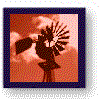
Build your business case: |
Upgrade from IBM® ClearCase® to CM+
Administration of a CM tool consumes resources. Installation, tuning, adjusting scripts, rules and triggers. Keeping the object base servers going. Distributing the load across servers. Performing upgrades and timing them with other upgrades. Increasing repository limits as the project grows. Installation and tuning of the underlying database and associated infrastructure tools. Dealing with the IT department to provide adequate hardware resources. Recovering from power outages or invalid user actions. Backups and the effort to minimize backup time and sizes. The list goes on With CM+ these tasks are a thing of the past. CM+ requires no additional infrastructure. No tuning, scaling, load distribution. No expensive hardware to work out with your IT department. Backups are simply your everyday OS backups. Automatic recovery from system outages and easy recovery from intentional malicious user actions. Easy minimization of backups. No performance issues. Simple upgrades, independent of other tools. Automatic repository scaling from 1 user to thousands of users. In short, your CM administration team should cost you less than an hour a week on average, including installation and upgrades! Compare that to your current CM admin costs. CM+ is very competitively priced, especially when you consider the list of applications provided versus what you would pay for them separately. But the cost of licensing is only a small portion of the ownership costs. Your CM administration costs will tend towards zero. The ease of use will mean that your CM librarians need far less training, as will your end-users - that means lower training costs and less productivity loss. The migration/roll-out process is rapid, not a project unto itself. Upgrades are painless. Your maintenance fees cover all new upgrades to the product at no additional cost. You'll have a much smaller need for consulting because most of the customizations you can do yourself, right from the GUI. And if you do want to make some major extensions to the tools suite, we'll help you at far below industry cost, or train you to do it yourself. You won't find a pile of scripts to maintain with CM+, and you likely won't create many yourself. Typically, you'll insert a few lines to add a few menu buttons; or perhaps you'll edit a single line to provide some additional options and specify some more practical defaults and terminology. Say good-bye to your CM script-building team. Your infrastructure costs will be low and will remain low. No need for underlying repository purchases, special reporting tools, etc. No need for additional hardware as your project grows - a single server can support thousands of users. Disaster recovery implementation is simple and straightforward using the Synchronous Multi-site option. Use it to provide a warm stand-by capability for your server as well. Use Neuma's expertise to be up and running the way you want, in just a few days! Experience the savings a 3rd generation CM tool provides. Ability to match the tool to your processes rather than vice versa. Ever hear that you can have a tool suite supporting a fully unified process at a reasonable(?) cost? Except that the process it supports is not your own. With CM+ we'll start you off with Neuma's Unified Process, configured to meet your own processes. Your processes add value to your deliverables. Don't be forced to abandon them. Instead find out how CM+ can help you streamline and support your processes, providing enforcement where necessary. CM+ will also help you to evolve your processes quickly because the high level process engine allows you to incrementally modify your process instead of taking your resources into a script-writing and debugging exercise. Neuma's expertise will help you evolve your processes to meet requirements you may not even have dealt with yet: like dealing with third party software and their updates; like identifying feature differences between builds; like providing full change control for your requirements. See the improvements to your quality certification process as you climb the process maturity ladder. Easy and extensible application customization. CM+ was built from the ground up to be a suite of integrated tools, but also one that could be easily extended and customized. You'll find as you add in a new application, the work to integrate it with the other applications is almost non-existent. The STS engine and GUI generation capabilities provide a level of integration likely beyond what your expectations are, virtually for free. CM+ has a process engine for easy definition and support of your process model. It has a GUI generation facility to automatically allow data query, form browsing, data relationship navigating, form generation, Web interface capabilities and more, painlessly. The STS repository goes far beyond relational capabilities allowing you to express integration links, data revisioning requirements, hierarchical relationships, and other complex requirements with a whole lot less effort than you're used to. Create pop-up dialog panels with the terminology your users require, with the precise set of information on them, using intelligent defaults - typically with a single line of code. Add a GUI menu button, with full qualifications of when it is or isn't displayed, with prompting for required user input, again typically with a single line code. Neuma's advanced macro and GUI generation capabilities augment its extensive command language and browser component library to simplify your work. Instead of you and your team working for the application, make the application work for you! Very high availability and fail-safe redundancy CM+ was designed for mission critical applications, with a special focus on the telecom and aerospace sectors. Many features can be found in CM+ that simply don't exist elsewhere. Users can continue to do most of their work, even if the server machine dies - in fact, most users are unaware of server outages before the outage is resolved. This is due to the smart client architecture which permits an extensive query capability, even in the absence of the server. The server automatically recovers from outages such as power failures, system crashes, regular re-boots, etc. And Neuma provides a number of services in CM+ such as single file checkpointing and checkpoint recovery to permit the repository to return to its state at a precise point in time. Large object mirroring at the application level permits mirroring of some important data without the need for full disk mirroring, and with substantially more flexibility. Warm stand-by and remote disaster recovery capabilities are easily implemented using the Synchronous Multi-site capabilities of CM+. End user reboots are protected by an automatic transaction recovery feature. Restore capabilities helps protect against malicious actions, with full recovery from a diagnosed problem typically in minutes. Neuma is serious about your data - that's why we take care of it. Full transaction journalling and checkpoint/recovery capabilities Neuma's full transaction journalling capability helps you to identify exactly who updated the repository at what times, with what actions. But CM+ goes further. If you have a need, for whatever reason, to roll the system back to an earlier point in time and then roll forward using edited transactions, CM+ can do that for you. If you need to search transactions for specific changes or specific pieces of data, CM+ can do that for you. And the easy checkpointing facility allows you to regularly checkpoint your repository in a few seconds, automatically or manually. Futhermore, the checkpointed environments may be viewed using the normal CM+ interface so that you may fully inspect the state of the checkpoint before using it, should the need arise. And if you erroneously resort to an old checkpoint, it is just as easy to move back to the future using any of the checkpoints automatically maintained by CM+ as part of normal operation. The layered data granularily permits the state of your repository to be captured at various levels. The read-only migration capability allows you to run with most of your data secure on read-only media from which it is automatically migrated when the need to update it occurs. Your repository and transaction journal can reside on separate disks so that full recovery from a disk crash is quickly and easily accomplished, without the need to go to off-line backup data. You won't need to use these facilities much, but it is good to know that they're there and that they've been well verified. It's not just your data, it's our reputation - Neuma treats your data with respect. Advanced change package and development stream management Late in the 1990s and early in the new millenium, the CM community began a revolution. It began to look at changes in a new light. You'll see tools from the various vendors sporting capabilities to package changes and even separate them into appropriate development streams. Though this effort is in its infancy, Neuma and its development team members have been doing this for over a quarter of a century. So it's natural that Neuma is way ahead of the game. The kinks have been ironed out years ago, but Neuma continues to advance its world-leading CM maturity. Change packages are not just a way of packaging files which logically belong together in a change, they encapsulate the central concepts and data relevant to a well engineered change control process. Integration data, traceability information, file changes, directory structure changes, test information, compatibility information and other data allow you to use CM+ to control change carefully. Whether it is putting restrictions on a development stream which has gone into field testing, allowing you to back out changes that cause build problems, building a new release by selecting the problems you need fixed in it, or comparing builds to identify the files, developers, reasons, features or code changes differing between them. CM+ is way ahead of the game. Parallel stream management isn't just a case of labelling branches and allowing merges. On the contrary, CM+ dramatically reduces the need for merges and eliminates the task of branch labelling, and the associated headaches. But CM+ also allows requirements, activities/features, problems/issues/defects, changes, builds, releases, test suites, documentation, etc. to evolve independently in multiple streams, while at the same time minimizing copying and merging by sharing objects among streams across which the objects have no differences. This is further supported with our best practices through sharing across products and even the sharing of products in a product/sub-product hierarchy. No, you won't need all of this today, but it is easier to use and you won't have to switch tools in the future when the need arises but the schedules and budget restrict. Elimination of branch labelling strategies and associated overhead The CM industry largely relies on branching and labelling strategies to provide support of parallel development streams, grouping of files into changes, definitions of patches, etc. It is a complex situation which requires adequate fore-thought so that the strategies don't wear thin as the product and delivery requirements grow. Yet even with the best thought out strategies, there are a myriad of complexities - how to minimize merge requirements, how to collect changes for a patch release or custom build, how to recognize the correct view for addressing a problem in the software. Neuma took a different approach in developing CM+. Change packages were not an add-on, nor were mechanisms to deal with custom builds, patches, context views, etc. Neuma addressed these problems head on. It established an appropriate framework so that CM+, rather than the developer, could decide if branching is required. Its architectural design ensured that objects would not be branched until such time as two separate versions needed continual support. It introduced the concept of build records, not simply to identify what went into a build, but as a mechanism to track custom builds, patches to builds and to provide a means to easily view the software and related information from the perspective of the build. Neuma looked from the product management level at the need for parallel development and support and introduced streams to handle these requirements. In the end, Neuma completely eliminated the need for labelling strategies and resolution of the strategies when baselines are merged. It eliminated the need for developers to learn a new language or mechanism for working with different versions of the software. Instead, a developer simply chooses to work on a particular release or stream of a product, or against a particular build record. In more demanding cases the developer tailors the environment based on the promotion/test level required, adding, if necessary, particular changes-in-progress to the pre-selected environment. It doesn't matter if it is an old release or a future release, CM+ works the same. But somehow the overhead is gone. The delays between freezing one release and starting another is gone. In fact the whole process of starting a new release stream is as simple as defining the name of the stream (e.g. rel5), typically done at the start of requirements gathering. There's no need to keep changes out of the CM system until the CM manager opens the floodgates. Changes can safely be checked into CM+ years in advance without affecting existing development and support streams, and allowing a more incremental approach to future changes. Full cross-platform inter-operability. Neuma designed CM+ to be portable. From the start, a portability layer was introduced into the architecture. As a result, releases are generally available at the same time on all platforms, and can be very rapidly ported to new platforms. With few exceptions, users work the same way on whatever platform they want. Neuma has gone a few steps further though. Moving a CM solution from a Unix architecture to a Windows architecture is a trivial exercise: shutdown the server processes and restart them on the new architecture, optionally moving the repository through a simple directory tree copy or move operation. Move it back just as easily, in minutes. The client side is even easier, simply move to the platform you want and start using CM+. The interface is very similar, the functionality is the same - ok, maybe you'll want to configure your default editors to your preferences on the new platform - but that's a single step through your Edit/Preferences menu. In fact, the client can continue to work on both platforms, simultaneously. There are no conversions that need to be run, no new special rules or instructions. Just move and go, when it suits you. You don't have to re-do your management tool integration because CM+ is your management tool suite. Beginning with release 6.0, the process is identically easy for moving between a 32-bit and 64-bit architecture. Move back and forth or work on both. The CM+ architecture was engineered to rise above the platform wars. In fact, today's deliverables continue to run on 10+ year old platforms. And deliverables from 10+ years ago continue to run on upward compatible platforms including Windows, Linus, Solaris, HP-Risc and others. Neuma raises the bar for platform inter-operability. End-to-end suite of product management applications. Whether you're just starting to build your product management suite or upgrading from your existing solution, you could have a lot of work ahead of you. You have to evaluate each of the tools, find out which ones work together, see how well they work together, understand the work required to integrate them, put a team together to do the integration, deal with multiple vendors, customize each tool, schedule training for each of the tools, and so on. However, if you choose CM+ to start, the end is already in site. A single tool, a single vendor, easy customization, dramatically less training, no integration work. Yet you come out on top, with the most mature configuration management, the most mature process management, easy customization of your data, process and user interface requirements, a level of integration far beyond your dreams, and no team required to do the roll-out. No timing considerations based on different tools and their timeframes for new releases. CM+ provides an end-to-end suite of product management applications: Configuration Management, Change and Version Control, Document Management, Problem Tracking, Project/Activity Management, Test Suite Management, Requirements Management, whatever else you need. Neuma can extend the application set to meet your needs, or let us show you how to do it easily yourself. Imagine having a suite of mangement tools which communicate the information you decide that you require, in the same way across applications, with little training. Customize a single button, a dialog panel, a form, your data, your defaults, your workflow, your rules, your reports. Easily. And don't worry about timing upgrades. Don't worry about when you'll outgrow the tool. Don't worry about ever buying another tool for your suite. How suite it is! Point and click data navigation speeds with a wide range of data browsers As a 3rd generation tool, CM+ has already opened up a new level of interactive query and data navigation, a new level of performance and speed, a new level of process engineering. As CM+ prepares to launch its 4th generation CM tool in 2004, the gap between CM+ and the closest competition will widen. Neuma engineered CM+ so that you can point-and-click to get results. Don't write a report to compare two builds only to wait for it to run and then to find out that it wasn't quite the one you meant. Point-and-click on the Compare Builds menu of CM+. Select Problems and a list of problems resolved quickly pops ups. Select Developers to instantly identify who worked on the new build functionality. Select Requirements to identify which requirements were addressed. Select Files to see which files were modified. Select Code Changes to see the actual code differences. The integration of the information which permits these actions is one thing, but the speed at which you get the results permits a whole new way of working. Don't generate reports for a meeting. Look at them in real time, and zoom in on the results. Produce data summaries in tabular or graphical format that show you the state and priority of problems/issues for your current development effort. Then zoom in on the appropriate graph bar or table count with a single click of the button. Zoom in again to a particular problem and all of its details - change the details right there if necessary. Use a form browser to specify an arbitrary set of records to scroll through, form by form. No delays - scroll through them as fast as you wish. Use the tree browsers to look at hierarchical data: browse through the staff list and peek at ToDo lists for various staff members; browse through your product source code for the file that needs fixing in the current development stream or in a previously defined build or release; select a project and browse through the WBS (work breakdown structure) for it; browse through your hierarchical document library, or perhaps your requirements tree. Look at the history of a file, or the development history of a user. And when our 4th generation release is ready, you'll do a lot more, easily, naturally - because you've customized it from the out of the box process to work the way you want and to show the information you want, for project managers, for developers, for testers, for product managers. And then ask yourself - why doesn't this slow down as our repository grows in size? How can I search through the abstracts of thousands of documents or the descriptions of tens of thousands of problem reports at such speeds? We're not telling our secrets, but we'll let you experience them, today. Advanced reporting and import/export capabilities Even though you'll rely heavily on the interactive query capabilities of CM+, you'll still need a powerful reporting capability. Perhaps it is to communicate to your customers what's in the upcoming release. Maybe it is visual quality or progress trends that help you understand how close you are to a product release date. Or perhaps it's a number of metrics required by your management team. CM+ provides the flexibility to produce the report you need. Pre-canned reports are available, or you may create custom reports using the Custom Report panel, and save them for reuse later. You can export your data to a spreadsheet for maximum flexibility. Sort it, total it, define what you want in your current development stream or across streams. For a particular product or across products. Pump it out in text format, in HTML, in XML. As a graph, as a table, in a Gantt chart. Even print out your workflow diagrams for those quality improvement sessions. Report against a particular subsystem or against a portion of the org chart. Use recent data or the entire data history of your project. And if you need to add new data from on old tool or from an acquired company, CM+ can import it easily, as long as you can get the information out of your old tool, CM+ can get it in quickly, without having to write a new program to do so. |
